How to…
Here you can find all the details on how to run your analyses with shinyseg. The analysis workflow consists on mainly three steps organized in sequential modules:
📄️ The pedigree table
The first step. Learn here how to create/upload the family data.
📄️ Specifying the penetrance
Second, read more on how to define the variant-disease model.
📄️ FLB and sensitivity
And third, obtain a Bayes factor and assess its robustness.
The app is designed to provide a guided experience, in the sense that you will not be able to move forward if there is some critical information missing, or wrongly specified. You will be informed of such cases via the notification menu on the upper right corner. Additionally, the toggle next to it allows you to show/hide the tooltips providing brief descriptions of each app button on hover.
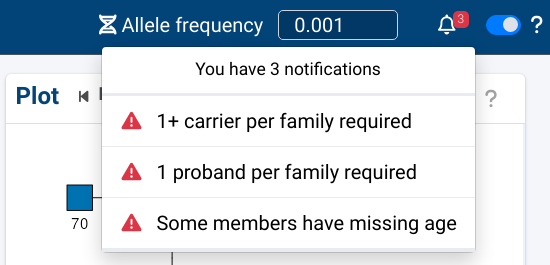
Note that you can save your progress at any time by clicking on Save report. The resulting HTML file can be opened with a web browser, but also loaded back into shinyseg to resume the analysis using Load report.